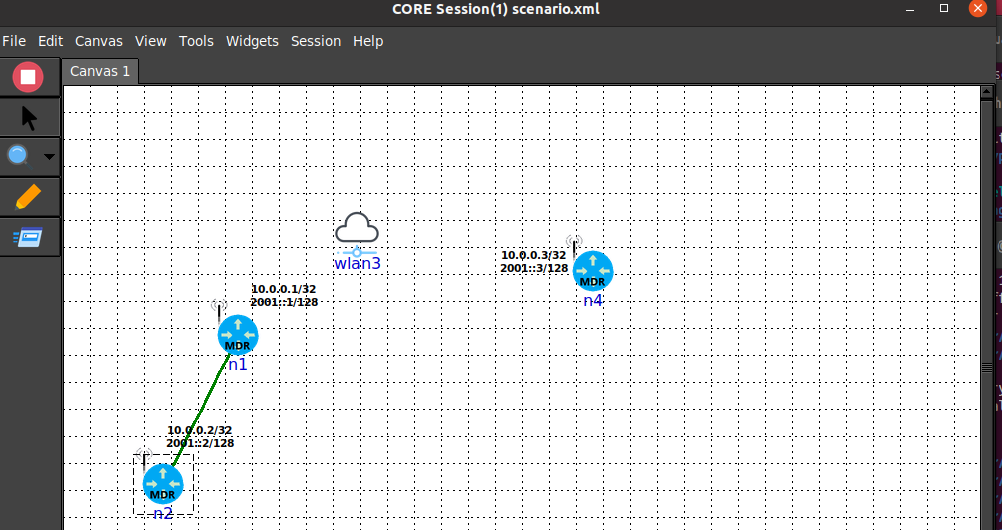Tutorial 3 - Basic Mobility
Overview
This tutorial will cover using a 3 node scenario in CORE with basic mobility. Mobility can be provided from a NS2 file or by including mobility commands in a gRPC script.
Files
Below is the list of files used for this tutorial.
- NS2 mobility input file
- /opt/core/share/tutorials/tutorial3/movements1.txt
- 3 node CORE xml scenario file (wireless)
- /opt/core/share/tutorials/tutorial3/scenario.xml
- 3 node CORE gRPC python script (wireless)
- /opt/core/share/tutorials/tutorial3/scenario.py
- event listener
- /opt/core/share/tutorials/tutorial3/printout.py
Running with XML file using NS2 Movement
This section will cover running this sample tutorial using the XML scenario file, leveraging an NS2 file for mobility.
- Make sure the core-daemon is running a terminal
sudo core-daemon - In another terminal run the GUI
core-gui - Observe the format of the N2 file, cat movements1.txt. Note that this file was manually developed.
$node_(1) set X_ 208.1 $node_(1) set Y_ 211.05 $node_(1) set Z_ 0 $ns_ at 0.0 "$node_(1) setdest 208.1 211.05 0.00" $node_(2) set X_ 393.1 $node_(2) set Y_ 223.05 $node_(2) set Z_ 0 $ns_ at 0.0 "$node_(2) setdest 393.1 223.05 0.00" $node_(4) set X_ 499.1 $node_(4) set Y_ 186.05 $node_(4) set Z_ 0 $ns_ at 0.0 "$node_(4) setdest 499.1 186.05 0.00" $ns_ at 1.0 "$node_(1) setdest 190.1 225.05 0.00" $ns_ at 1.0 "$node_(2) setdest 393.1 225.05 0.00" $ns_ at 1.0 "$node_(4) setdest 515.1 186.05 0.00" $ns_ at 2.0 "$node_(1) setdest 175.1 250.05 0.00" $ns_ at 2.0 "$node_(2) setdest 393.1 250.05 0.00" $ns_ at 2.0 "$node_(4) setdest 530.1 186.05 0.00" $ns_ at 3.0 "$node_(1) setdest 160.1 275.05 0.00" $ns_ at 3.0 "$node_(2) setdest 393.1 275.05 0.00" $ns_ at 3.0 "$node_(4) setdest 530.1 186.05 0.00" $ns_ at 4.0 "$node_(1) setdest 160.1 300.05 0.00" $ns_ at 4.0 "$node_(2) setdest 393.1 300.05 0.00" $ns_ at 4.0 "$node_(4) setdest 550.1 186.05 0.00" $ns_ at 5.0 "$node_(1) setdest 160.1 275.05 0.00" $ns_ at 5.0 "$node_(2) setdest 393.1 275.05 0.00" $ns_ at 5.0 "$node_(4) setdest 530.1 186.05 0.00" $ns_ at 6.0 "$node_(1) setdest 175.1 250.05 0.00" $ns_ at 6.0 "$node_(2) setdest 393.1 250.05 0.00" $ns_ at 6.0 "$node_(4) setdest 515.1 186.05 0.00" $ns_ at 7.0 "$node_(1) setdest 190.1 225.05 0.00" $ns_ at 7.0 "$node_(2) setdest 393.1 225.05 0.00" $ns_ at 7.0 "$node_(4) setdest 499.1 186.05 0.00" - In the GUI menu bar select File->Open..., and select this tutorials scenario.xml file
- You can now click play to start the session
- Select the play button on the Mobility Player to start mobility
- Observe movement of the nodes
- Note that OSPF routing protocol is included in the scenario to build routing table so that routes to other nodes are known and when the routes are discovered, ping will work
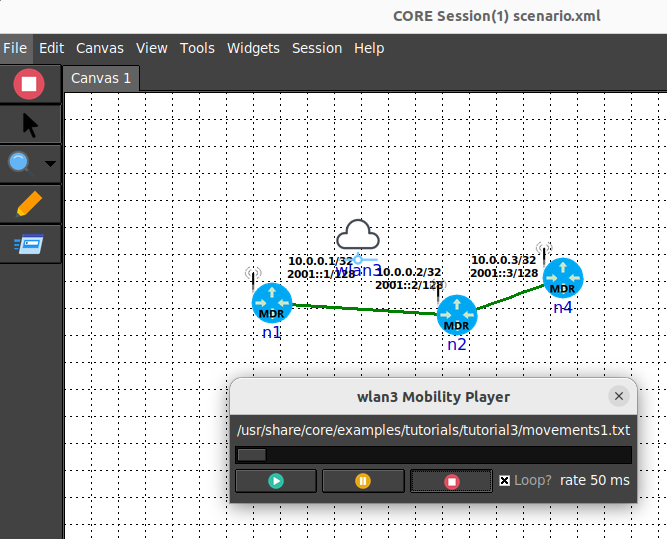
Running with the gRPC Script
This section covers using a gRPC script to create and provide scenario movement.
- Make sure the core-daemon is running a terminal
sudo core-daemon - From another terminal run the scenario.py script
/opt/core/venv/bin/python /opt/core/share/tutorials/tutorial3/scenario.py - In another terminal run the GUI
core-gui - In the GUI dialog box select the session and click connect
- You will now have joined the already running scenario
-
In the terminal running the scenario.py, hit a key to start motion
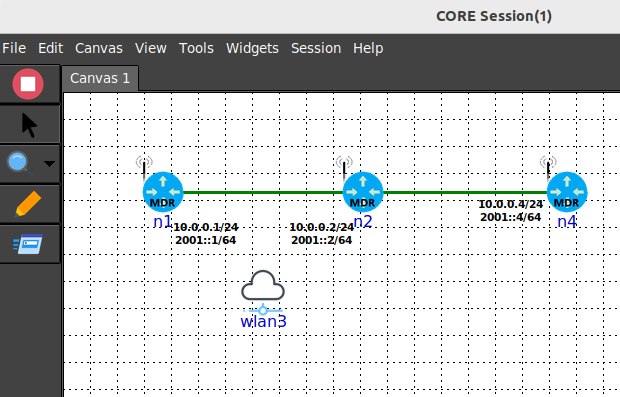
-
Observe the link between n3 and n4 is shown and then as motion continues the link breaks
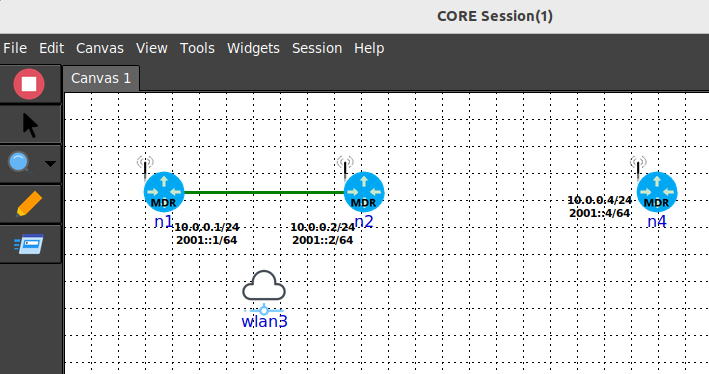
Running the Chat App Software
This section covers using one of the above 2 scenarios to run software within the nodes.
- In the GUI double click on n4, this will bring up a terminal for this node
- in the n4 terminal, run the server
export PATH=$PATH:/usr/local/bin chatapp-server - In the GUI double click on n2, this will bring up a terminal for this node
- In the n2 terminal, run the client
export PATH=$PATH:/usr/local/bin chatapp-client -a 10.0.0.4 - This will result in n2 connecting to the server
- In the n2 terminal, type a message at the client prompt and hit enter
>>hello world - Observe that text typed at client then appears in the server terminal
chat server listening on: :9001 [server] 10.0.0.2:53684 joining [10.0.0.2:53684] hello world
Running Mobility from a Node
This section provides an example for running a script within a node, that leverages a control network in CORE for issuing mobility using the gRPC API.
- Edit the following line in /opt/core/etc/core.conf
grpcaddress = 0.0.0.0 - Start the scenario from the scenario.xml
- From the GUI open Session -> Options and set Control Network to 172.16.0.0/24
- Click to play the scenario
- Double click on n2 to get a terminal window
- From the terminal window for n2, run the script
/opt/core/venv/bin/python /opt/core/share/tutorials/tutorial3/move-node2.py - Observe that node 2 moves and continues to move